How to Uninstall The Software
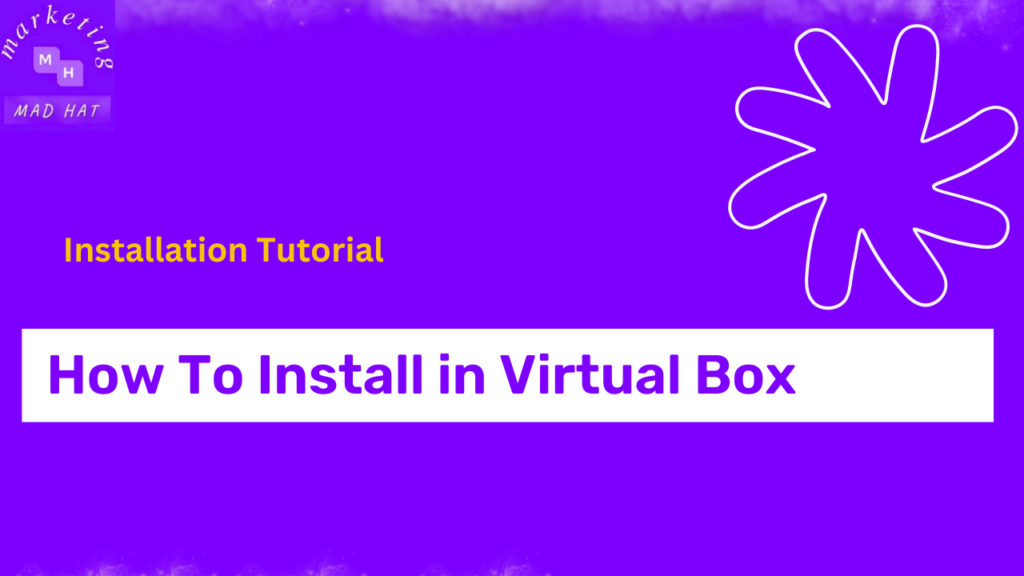
How To Uninstall The Software You need to uninstall the software from the control panel1. Go To Control Panel – Choose “uninstall a program”2. Click Advanced Settings- Choose the program that you want to uninstall3. Select “Yes” To Uninstall The Program- Choose “Yes” to uninstall the program4. Check The My Documents Installation Folder- You may […]
How to Install The Software In Oracle VirtualBox (Virtual Machine)
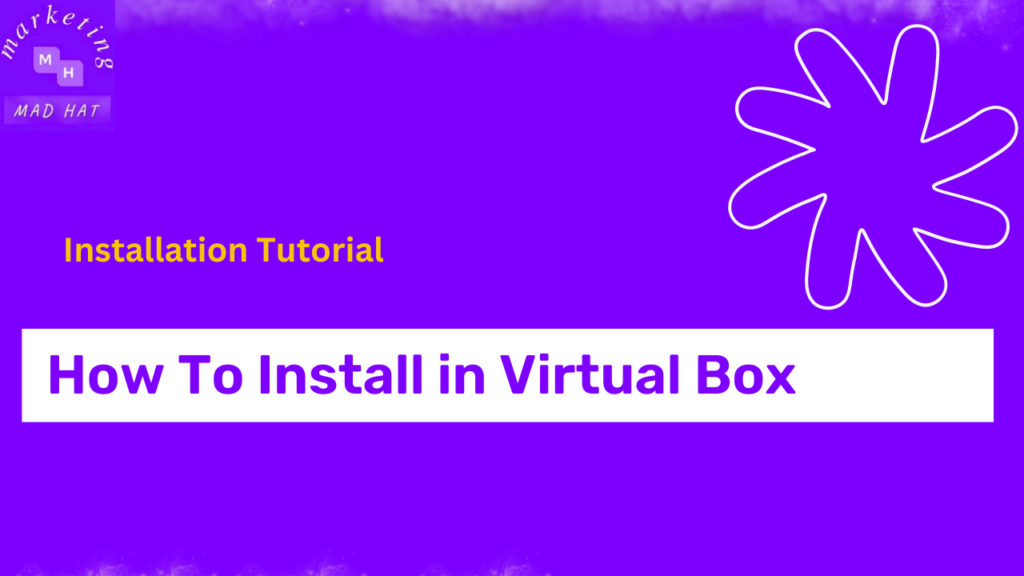
How To Uninstall The Software You need to uninstall the software from the control panel1. Go To Control Panel – Choose “uninstall a program”2. Click Advanced Settings- Choose the program that you want to uninstall3. Select “Yes” To Uninstall The Program- Since we had already switched it OFF earlier it will be Off. Otherwise click […]
How To Add An Exception For Software In Anti-Virus or White-List The Software
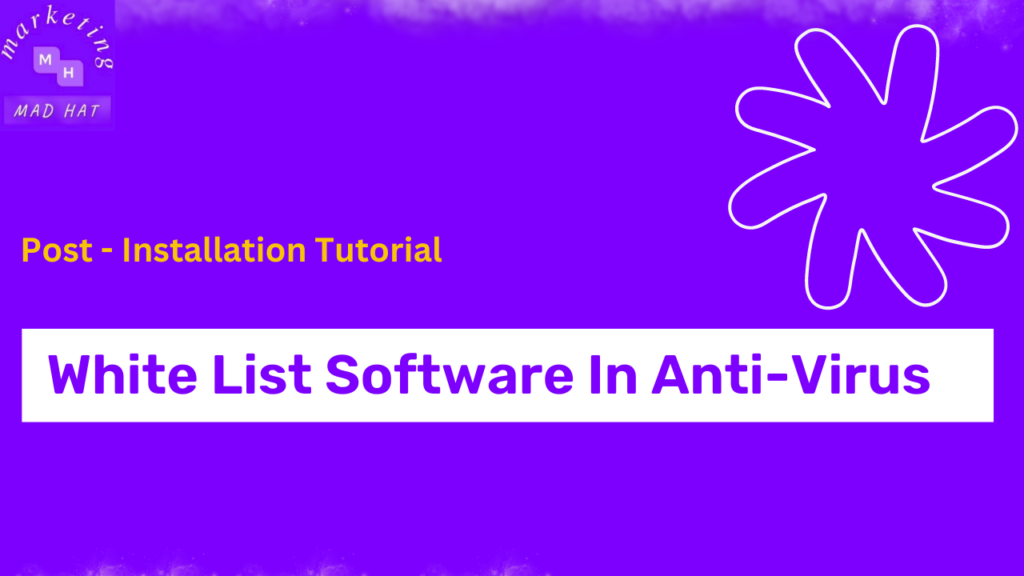
How To White-List The Software In Anti-Virus Depending on the Anti-Virus Software that you are using the steps below will change as to how to add an exclusion for the software from being scanned and considered as “safe”. All antivirus tools allow you to add an exclusion. I am linking to one other reference video […]
How to Allow Software Through Windows 10 Firewall

How To Allow Software Through Windows FireWall After you have followed the pre-installation and installation steps, you can follow the post-installation step to allow the installed software through windows firewall. And this way in the future you can enable the firewall back and this way the software will not be blocked by the firewall in […]
How To Run A New Update For The Software
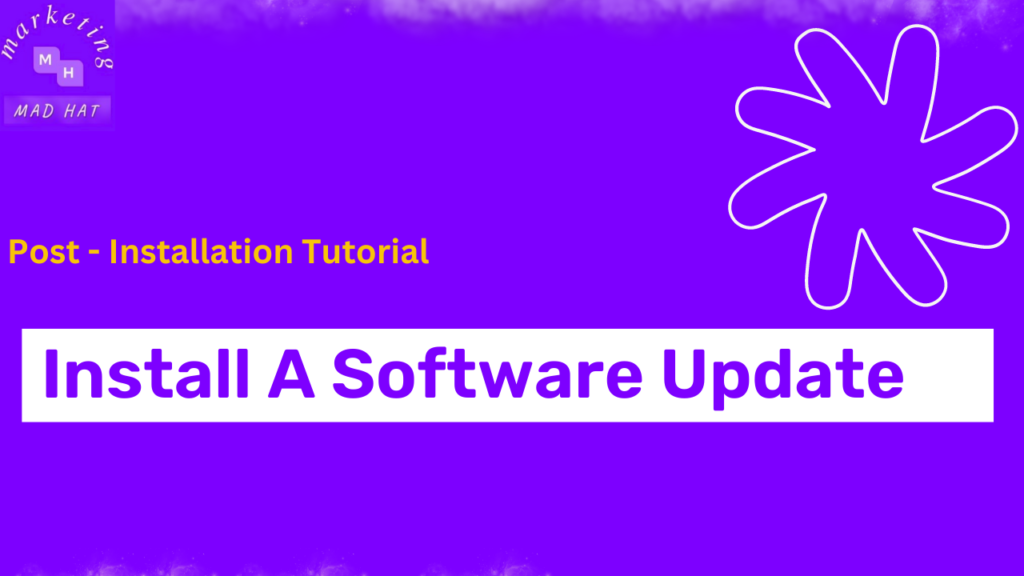
How To Install A Software Update Whenever you start the software each time it will check for an update if there is a new version. If there is a new version then the software will auto-update & restart by following the steps as below:- 1Click the “Update Now” button2Wait for the software progress bar to […]